Sometimes you receive an error message while logging in at the Office 365 portal. This is due to different reasons, like:
- User has no online mailbox, but wants to open online OWA
- User wants to open Sharepoint, but has no right to open a website
- Or some different reasons.
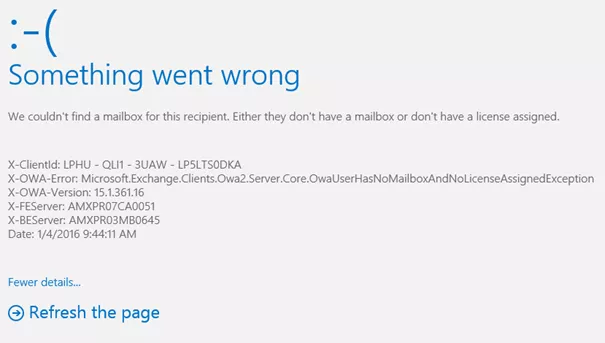
WHY HAS THIS ERROR OCCURRED?
This means that the users has no online mailbox. When going to office 365 the default page is the page for OWA, but this user has no online mailbox, therefore you will receive the above error message.
SOLUTION:
Please follow the following steps to resolve this issue:
- Login as admin to https://portal.office.com/

- Click on Exchange
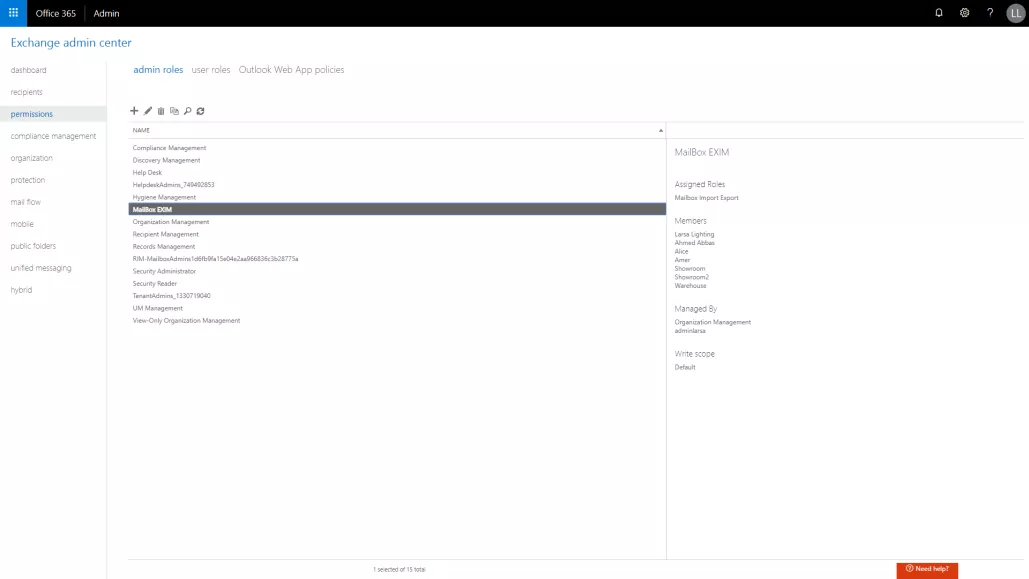
- Click on Permissions
- Double Click on MailBox EXIM

- Under Members add the email to this list
- Click Save
- Now you will be able to access OWA for this email.
We at Parallel Solutions Technology, offer expert services in business email hosting, email archiving and security solutions, hosted exchange solutions & GSuite solutions. For more information, please email hosting@pst.ae or call us on +971 55 5871669
